In the coming weeks and months we will provide application ideas and solutions to potential issues you may meet in your setup.
General use of audio attenuators
DC BLOCKING- Some of our products offer dc blocking. If you are using a device that is designed to power an electret microphone, then you will find that there will be a DC path of -48V present. Most studio systems have protection if this is not wanted however even if it doesn’t cause damage it can cause distortion. So, if you hear distortion don’t be too quick to blame the device! My recommendation is if in doubt use the versions with DC blocking fitted.
When to use fixed or adjustable
We developed a few items that allow for some adjustment of the attenuation level. This is not to give you a fraction of a dB accuracy but much more to do with having some flexibility. With passive circuits such as these you cannot expect to be able to adjust to zero attenuation. Our adjustable products allow for a range of 15 – 40 dB attenuation range. In my experience our feedback suggest that works fine.
Our fixed attenuators allow for 25dB or 40dB attenuation. This is because line level can vary. It is generally accepted that consumer level and pro level are slightly different with consumer line level being as much as 5V and pro level being more like 1. Most commonly 25dB is most popular but again if you are not sure I would opt for an adjustable unit and select the one with the the connectors most suited to you.
If your level into the attenuator is adjustable be careful. If you end up with a poor quality input, of course the output of the attenuator will be poor and when this is re-amplified by your input device you could find you don’t get a very clean result.
Typical applications include film makers or hobby film recorders, live facebook broadcasts, outside broadcast units, car stereo systems, PA interfacing, recording bands and more. We have customers all over the world who are very happy with our products. When occasionally things don’t quite work, we always put in the effort to resolve the situation and help solve technical issues.
Use of Phono switchers
Our Phono switchers can be used with a number of applications. Because of their passive nature there is no discernible colouring of the audio. Common applications include using two audio devices with a single amplifier, using 2 audio sources and 2 input devices, connecting 2 devices for switching or a mixed input. When using with professional record decks please note, you should connect the decks ground connection directly to your phono stage or amplifier as in many cases the ground is not carried via the phono cables. Otherwise you will experience hum. Use caution with volume levels when switching between sources especially if you are using a device to switch between speakers.
MONO OR STEREO
Ok, so firstly what is the difference? Did you know for example you can hear a mono signal in both ears? In basic terms, Mono is single ‘channel’ of audio, and Stereo are 2 distinct channels of audio. In stereo the 2 channels can present very different audio or you can of course pan left and right. As with a couple of our devices, you can convert stereo into mono. That is to say, you can safely combine the 2 channels into one. This may be useful for people who have hearing loss in one ear and if you are planning to feed your audio into a single input such a a microphone input (as in a phone or camera). When making audio connections its important to ensure you have the correct cabling and connectors for the type of audio you are handling. IF for example you feed stereo directly into your phone, you would only receive a single channel (most likely the right channel).
PHONE Audio connections
Its very important when you are feeding audio into your phone to be aware of potential pitfalls. For example phone inputs are usually 4 pole or TRRS if you prefer. This means the signal can be carried outbound on 2 pins, inbound on 1 and a ground connection. What can sometimes cause issues with phones is that the mic connection doesn’t always follow traditional thought i.e. that the ground is on the bottom/sleeve connection. BE sure to check this before rushing to assume there is a fault with your connected equipment.
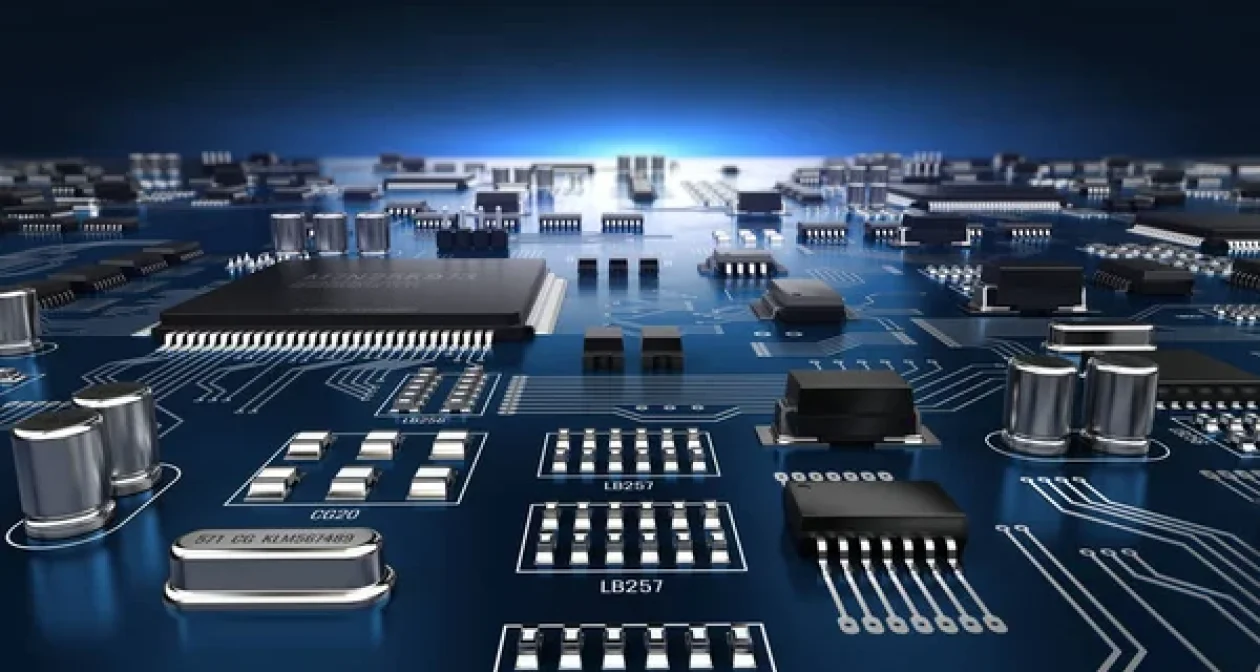
Hello
Recently purchased the 25db attenuator.
I’m sending line level signal ( from my RME UCX audio Interface) to my phone thru the attenuator, and also have a trrs jack at the end connected to my phone ( Android) I’m using open camera for recording videos with external mic input. Works well.videos have only audio recording from the interface. But the audio lacks bass, and it sounds like audio is at a distance ( not exactly reverb). My Android phone is Redmi note 5 pro.
The cables are all fine. I’m pretty well experienced with studio stuff.. But this audio quality I’m getting I’m really confused about. Please help. Thanks.
LikeLike
Hi. Does your cable from the attenuator to the phone contain an adapter so that you are getting a combined mono signal? I’m just wondering if you might possibly being getting half the audio image.
LikeLike
Hello,
I’m using this cable connecting the attenuator to the phone.
It’s a Headphone Splitter Cable, 3.5mm Y Audio Jack Splitter Extension Cable 3.5mm Male to 2 Port 3.5mm Female Compatible for iPad, PC, Tablets, MP3 Players, Earphone.
Thank you.
LikeLike
I have a SONY MXP-29 audio mixer and I want to output the sound to my laptop… The sound quality of this mixer is awesome but it was made in the early 1980s before they made USB ports… Any suggestions will be greatly appreciated…
LikeLike
My 40 dB stereo attenuator arrived today. I plugged it in between my audio mixer line outputs and the mic input on my Canon EOS photo/video camera. When recording mode was set to MANUAL and the level adjusted on-screen, the resultingb video recording audio was flawless. Crisp, clear quality, without even a hint of distortion. Obviously Fentronix uses very good quality components, since the audio was just as good-sounding as when played directly from CD. GOOD JOB, FENTRONIX! Jukka Laaksonen, Finland.
LikeLike